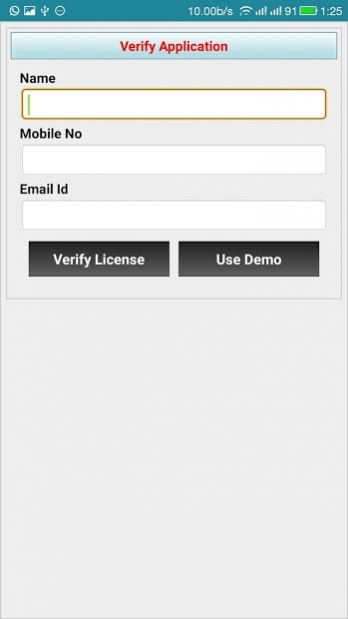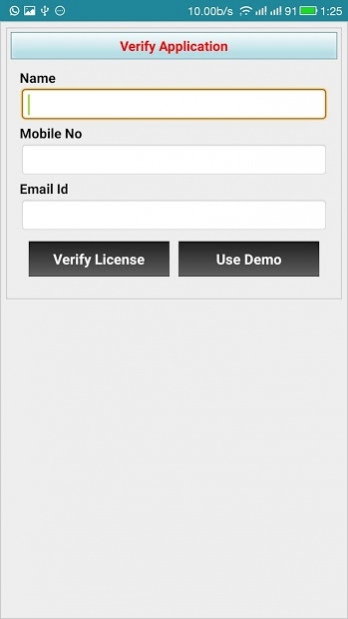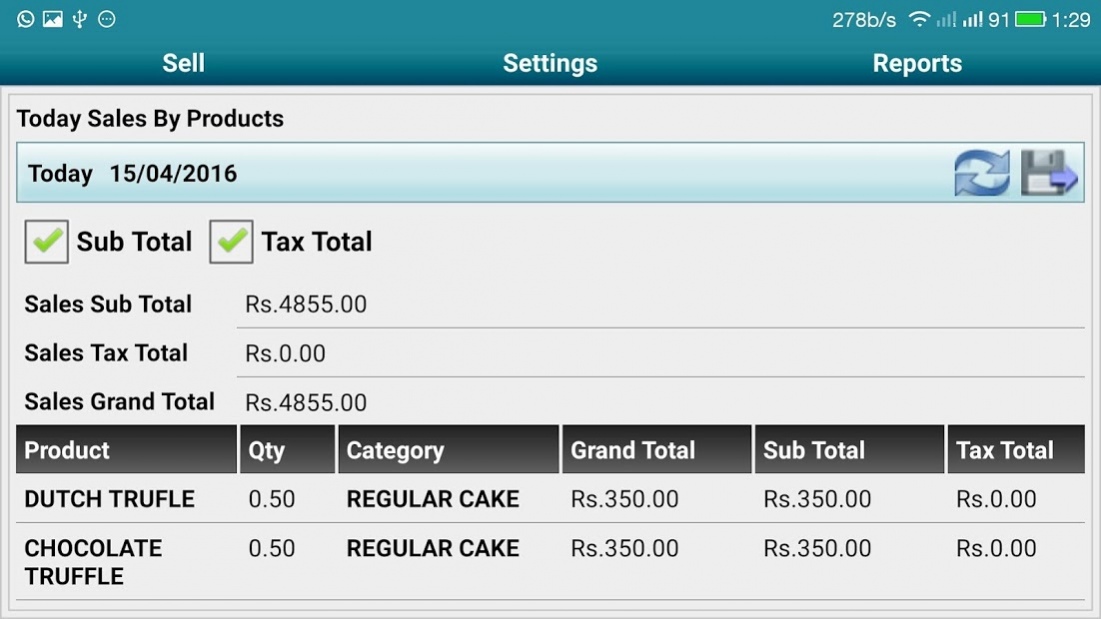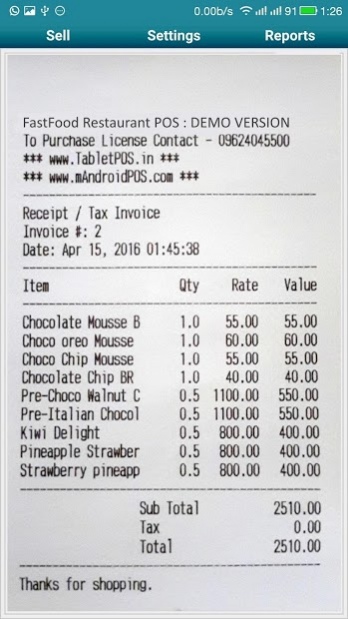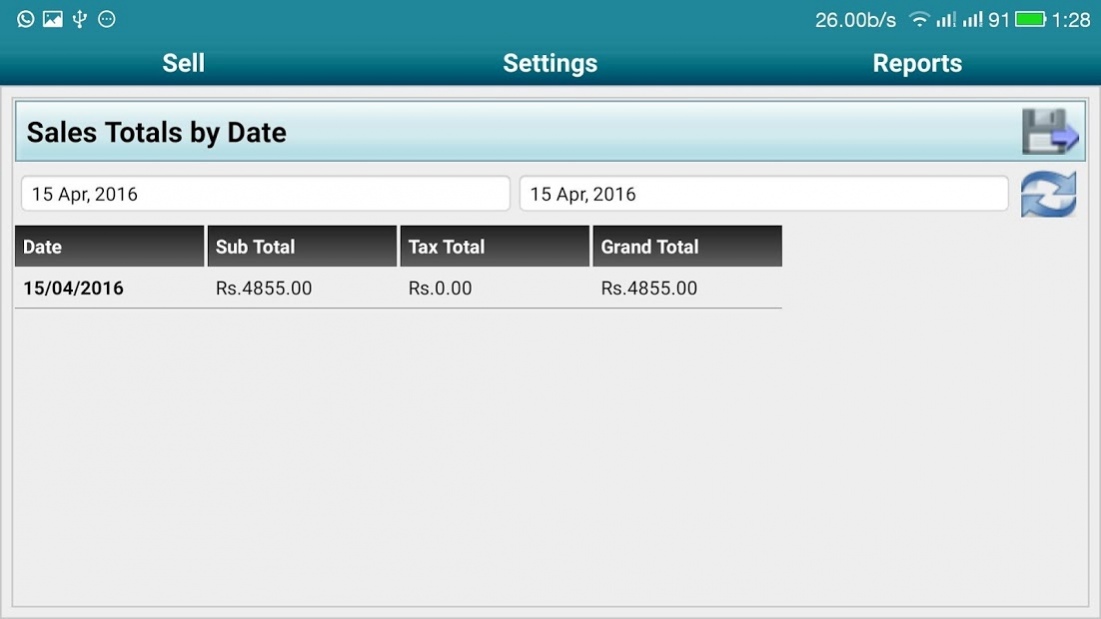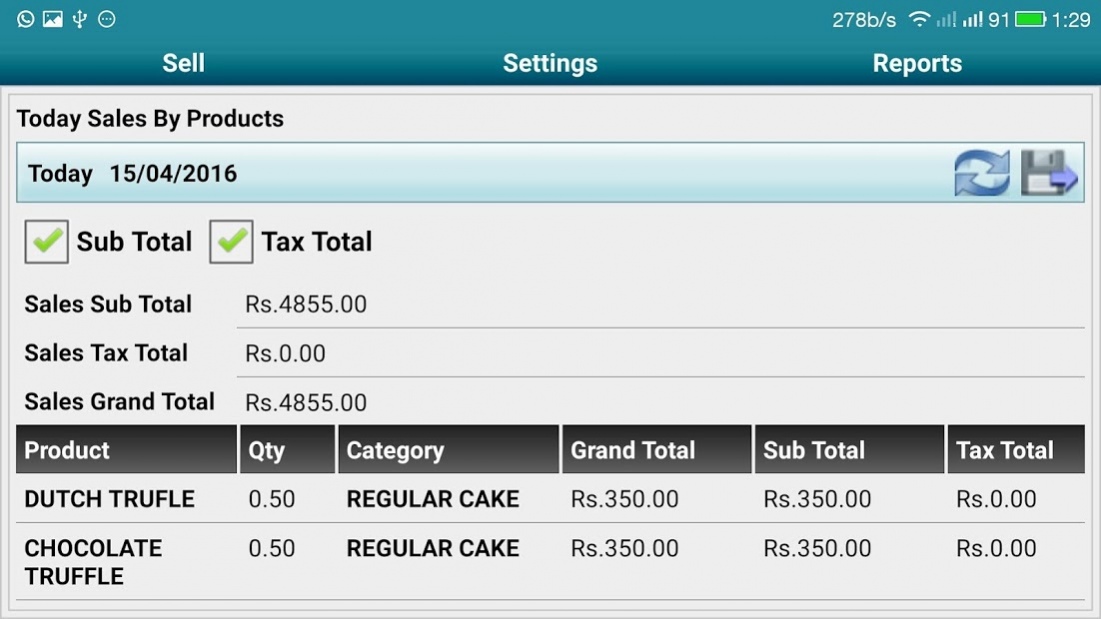FastFood Restaurant POS 2.0
Free Version
Publisher Description
POS point of sale app, is now tailor made to work with the Android tablets. FastFood Restaurant POS works for segments like Cafe's, Pizza, Bakeries, Ice cream, Coffee shop, FastFood Restaurant.
Benefits:
>> improved guest service
>> migrating your data for an easy setup
>> increased efficiency
>> reduced labor costs
>> doubled guest satisfaction
>> monitor business with real-time reports
Key Features:
>> manage multiple order types
>> print kitchen tickets
>> email receipts
>> manage refunds
>> manage sessions
>> manage price-book
>> manage tax based on order types
>> manage token number based on order types
>> manage multiple outlets
>> manage security based on user and role
Applications:
>> restaurant pos system
>> restaurant software
>> bakery shop pos
>> bakery shop point of sale
>> cafe point of sale
>> food truck pos
>> food truck point of sale
>> shop pos
>> pos system
>> icecream shop point of sale
>> foodcourt pos
>> restaurant billing software
>> coffee shop pos
About FastFood Restaurant POS
FastFood Restaurant POS is a free app for Android published in the Office Suites & Tools list of apps, part of Business.
The company that develops FastFood Restaurant POS is Bonrix Software Systems. The latest version released by its developer is 2.0.
To install FastFood Restaurant POS on your Android device, just click the green Continue To App button above to start the installation process. The app is listed on our website since 2016-06-25 and was downloaded 39 times. We have already checked if the download link is safe, however for your own protection we recommend that you scan the downloaded app with your antivirus. Your antivirus may detect the FastFood Restaurant POS as malware as malware if the download link to com.bonrix.mobile.fastfood.restaurant.pos is broken.
How to install FastFood Restaurant POS on your Android device:
- Click on the Continue To App button on our website. This will redirect you to Google Play.
- Once the FastFood Restaurant POS is shown in the Google Play listing of your Android device, you can start its download and installation. Tap on the Install button located below the search bar and to the right of the app icon.
- A pop-up window with the permissions required by FastFood Restaurant POS will be shown. Click on Accept to continue the process.
- FastFood Restaurant POS will be downloaded onto your device, displaying a progress. Once the download completes, the installation will start and you'll get a notification after the installation is finished.